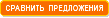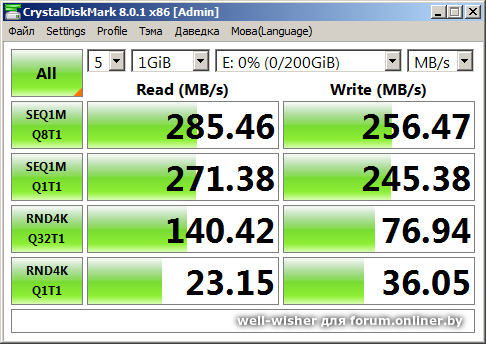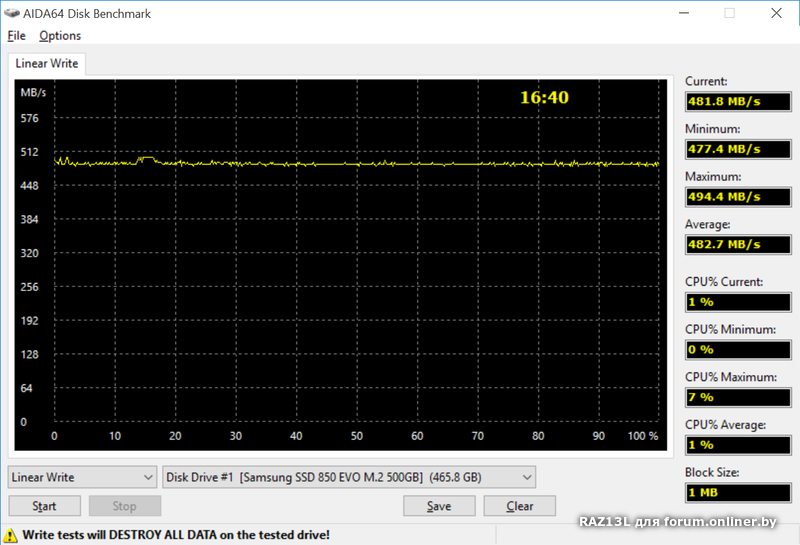Подскажите, пожалуйста, какую модель лучше взять для ноута: 860 или 870 (250GB)? Ноут использую как офисный и домашний (без игр). Давно закинула в избранное 860, а тут, смотрю, уже 870 вышел, да он ещё и дешевле. Будет ли, например, заметна разница в энергопотреблении?
P.S. Подобный вопрос в теме был, но хочеццо больше мнений услышать ![]()
-
# 28 марта 2021 16:13 Редактировалось mrnksl, 3 раз(а).
-
# 29 марта 2021 19:54 Редактировалось Айрон_Медный, 1 раз.
mrnksl:
Подскажите, пожалуйста, какую модель лучше взять для ноута: 860 или 870 (250GB)? Ноут использую как офисный и домашний (без игр). Давно закинула в избранное 860, а тут, смотрю, уже 870 вышел, да он ещё и дешевле. Будет ли, например, заметна разница в энергопотреблении?
P.S. Подобный вопрос в теме был, но хочеццо больше мнений услышать
Я бы брал 870.
PS. Там выше писали про nvme, так вот, если в ноуте есть слот под него (и он действительно работает в nvme, а не m2 sata) - целесообразней будет nvme и воткнуть. Но чуть дороже.Добавлено спустя 3 минуты 37 секунд1515650:
БендерРодригес:
Обновите BIOS и переустановите Win10. SB95x0 стоит во всех платах с FX. FX до сих тьма рабочих. Проблема бы давно решилась, если бы она была. Win7 ставит драйвера чипсета старые, Win10 новые с инета тянит.
well-wisher:
AM2 возможно устарел, но AM3 в плане контроллеров ничем не отличается от новейших процессоров. Только они переехали с шины PCI-E, на кристалл. Но это такие же контроллеры. По базе Win10, последний драйвер чипсета для Phenom 2, Athlon 2, FX вышел в 18 году. AMD в 18 году сделала какие-то заплатки для платформ которым больше 10 лет. Платформа старая, но явно не заброшенная производителем. И такие серьезные проблемы она бы решила быстра.
Проблемы с одной из самых популярных платформ, с самым популярным SSD, это невозможно. Проблема в 99% из-за древнючих драйверов или операционки.
Дровишки и есть! Столкнулся с тем, что данный SSD не развивал нужную скорость на запись, было куда ниже заявленной в характеристиках и обзорах. Пока не поставил нормальные дровишки, а не поделие от мелкомягких.
-
-
# 21 апреля 2021 16:30
Fujitsu lifebook a512 (чипсет HM75+ivy bridge) - видит, но не может даже инициализировать. Читает, по тестам, просто замечательно. На этом всё

-
well-wisher Neophyte Posterофлайнwell-wisher Neophyte Poster
10
13 лет на сайте
пользователь #280336Город:10# 14 мая 2021 14:36Айрон_Медный:
Дровишки и есть! Столкнулся с тем, что данный SSD не развивал нужную скорость на запись, было куда ниже заявленной в характеристиках и обзорах. Пока не поставил нормальные дровишки, а не поделие от мелкомягких.
На жаль, не заўсёды гэтая праблема вырашаецца ўсталёўкай або выдаленнем драйвера. Samsung афіцыйна прызнаў праблему, аднак толькі ў прыватнай перапісцы. На іх сайце, або на ўпакоўцы з SSD няма інфармацыі пра праблемы сумяшчальнасці з чыпсэтамі AMD. Далей ідзе капіпаста тэксту адказа Samsung (узята адсюль):
Please be informed that some Samsung SSDs such as the SSD 860 EVO can experience compatibility issues with if connected to motherboards older than 2017 or working with AMD.
This incompatibility can cause certain functions on the SSD to remain inactive such as Rapid mode, secure erase etc and can cause freezing issues on the computer or prevent the SSD from functioning optimally or from functioning at all.This issue is due to these motherboards manufacturer’s refusal to meet the SATA requirements when manufacturing its motherboards.
This issue is not evident in previous SSD models because Samsung opted not to generate an error code that could show up when its SATA drives are connected to such motherboards.
This decision was made with the hope that these manufacturers will respect the requirements and act accordingly. That, unfortunately, has not been the case so far.
From the SSD 860 series onward, Samsung decided to generate an error code.
There, unfortunately, is no information from motherboard manufacturers yet regarding plans to have this rectified and we do not know for sure how soon this will be done.
Яшчэ адзін афіцыйны адказ (адсюль):
Dear Mr. XXX,
Thank you for contacting Samsung Memory Support.
We are sorry that you are having problems using the SSD 860 EVO on your computer with an AMD controller.Please note that some Samsung SSDs like the SSD 860 EVO may have compatibility issues with AMD controllers and also with some ASMedia memory controllers.
This incompatibility may cause certain functions on the SSD to remain inactive, such as Rapid Mode, Secure Erase, etc., and may cause the computer to freeze or prevent the SSD from working optimally or at all.
This problem is due to AMD's refusal to meet SATA requirements in the manufacture of its motherboards.This problem is not apparent on earlier SSD models because Samsung has not generated an error code that could be displayed when its SATA drives are attached to the AMD controller.
This decision was made with the hope that AMD will respect the requirements and act accordingly. Unfortunately this was not the case so far.
Starting with the SSD 860 series, Samsung decided to generate an error code.Unfortunately, there is no information from AMD about the planned remedial actions and we do not know exactly when this will happen.
In the hope that AMD will release an update that can fix the problem, you can try the following solution:
- Disable NCQ (Native Command Queue) in your SATA driver
- If you use the default Storahci MS driver, add [HKEY_LOCAL_MACHINE \ SYSTEM \ CurrentControlSet \ Services \ storahci \ Parameters \ Device] to the registry. "NcqDisabled" = dword: 00000001 or "SingleIO" = hex (7): 2a, 00,00 00,00
- If you are using the AMD SATA driver, add the following instead: [HKEY_LOCAL_MACHINE \ SYSTEM \ CurrentControlSet \ services \ amd_sata \ Parameters \ Device] "AmdSataNCQDisabled" = dword: 0000000F or "AmdSataQueueDepth" = dword: 00000001
- You can also switch your SATA controller into IDE mode. Note, however, that the performance will be slower than if you disable NCQ as indicated above.If the above suggestions are not helpful, it is recommended to use the SSD with an Intel controller or a SATA-AHCI controller (the standard Microsoft controller).
Proceed as follows;
- Device Manager> IDE ATA / ATAPI Controller> AMD SATA Controller> Right Click> Update Driver> Browse Computer for Drives> select from the list> Default SATA AHCI Controller> Next> OKAlso make sure that the chipset is up to date.
We hope that we have supported you adequately.
Should you have any further questions, please do not hesitate to contact us.
Sincerely yours / Best regards / Met vriendelijke groeten
Mirian
Customer Support TeamЗ адказаў вынікае, што праблемы сумяшчальнасці пачаліся з мадэлі 860 EVO (падобна, што апошняй рэвізіі), праблемы могуць праяўляцца на ўсіх чыпсэтах AMD або на любых мацярынскіх платах, старэйшых за 2017 год. Паводле адказаў Samsung, ва ўсіх праблемах вінаватыя AMD, бо, маўляў, не прытрымліваюцца пэўных SATA стандартаў (якіх менавіта не пазначана). У якасці рашэння яны прапануюць выкарыстоўваць IDE mode замест AHCI, або адключыць механізм NCQ падчас працы ў AHCI mode. Варта адзначыць, што абедзьве гэтыя прапановы прывядуць да зніжэння максімальнай хуткасці перадачы дадзеных пры адвольным доступе да SSD.
Ці з'яўляецца гэта нагодай для вяртання грошай за тавар? У заходняй Еўропе і ЗША - без праблем, паводле водгукаў з Інтэрнэта, грошы вяртаюць. У выпадку Беларусі ўсё залежыць ад рашэння сэрвіснага цэнтра. Могуць адмовіць, бо на іншых канфігурацыях абсталявання дыск будзе працаваць як мае быць. У тэорыі, гэтая "асаблівасць" SSD, не адзначаная ў апісанні тавара, вядзе да падмана пакупнікоў (то бок парушэння праў спажыўцоў), таму ёсць магчымасць вярнуць грошы праз суд з дапамогай таварыства абароны праў спажыўцоў, калі крама/СЦ не вернуць грошы дабраахвотна.
Добавлено спустя 41 минута 20 секундВось некалькі скрыншотаў з тэстамі, на якіх можна заўважыць праблему з NCQ. Параўноўваюцца Samsung 870 EVO 500GB і Crucial MX500 500GB. Ноўтбук Asus K42DR (падтрымлівае толькі SATA II). Усталяваныя драйверы ад AMD з выкарыстаннем іх аўтаматычнага ўсталёўшчыка (то бок апошняй даступнай на той момант версіі). AHCI mode, NCQ уключаны.
На скрыншотах выразна бачна, што ў тэсце з выкарыстаннем NCQ (трэці радок) Samsung 870 EVO паказвае горшыя вынікі. Гэта адбываецца праз памылкі чытання/запісу, у выніку якіх перадача дадзеных прыпыняецца і пэўны час марнуецца на аднаўленне дадзеных. У рэальным жыцці гэта выглядае як кароткачасовае "завісанне" аперацыйнай сістэмы (калі памылка адбылася падчас чытання/запісу сістэмных файлаў), або як рэзкае часовае запавольванне працэса капіявання файла. Канешне, з гэтым можна жыць, але не вельмі прыемна.
-
# 14 мая 2021 19:08
well-wisher:
На жаль, не заўсёды гэтая праблема вырашаецца ўсталёўкай або выдаленнем драйвера.
Жаль. Благодарю за подборку материала! Буду знать при рекомендации данных ssd на старые амд платформы. К счастью, у меня относительно свежее железо, только дровишки обновить пришлось.
-
ZeppeliN_Z Senior MemberофлайнZeppeliN_Z Senior Member
2798
9 лет на сайте
пользователь #1613357Город:2798# 2 июня 2021 07:04Лучший SATA SSD на терабайт: обзор и сравнительный тест 25 моделей
ВЫВОД:
С точки зрения оптимального соотношения цены и производительности наибольший интерес на данный момент представляет Samsung 870 EVO. Это вряд ли для кого-то станет особым откровением – SATA-накопители Samsung давно завоевали блестящую репутацию как модели с очень хорошей производительностью и высокой надёжностью. Но новый Samsung 870 EVO при этом обладает и довольно привлекательной ценой, которая на общем уровне выглядит вполне демократично.ASUS Z490-H/i7-10700/SSD 970PRO 512GB+980PRO 2Tb/G.Skill TridentZ 2x16Gb/MSI RTX3070 SUPRIM/Dell U2520D/JBL104/TCL 55MQLED80/Pixel7 -
-
-
# 24 июля 2021 01:20 Редактировалось s70, 1 раз.
Купил и пользуюсь Samsung 870 Evo 4TB MZ-77E4T0BW. Все в порядке, очень хороший диск.
Проблема с магазином socket.by: к сожалению, не могу оставить жалобу прямо на магазин, потому что по правилам это можно только, если покупал не по звонку, а через корзину.
В общем, заказал диск за 1,800 руб (хотя в других магазах стоит 1,500, но здесь давно покупал и кроме того надо было еще 5 позиций одновременно).
Привезли, и в коридоре в темноте не заметил, что упаковка вскрыта. В общем, дорогой диск был поюзанный. Не стал звонить им, потому что не доказать.
Смотрите в оба!
-
# 24 июля 2021 12:16 Редактировалось Саша03, 1 раз.
Привезли, и в коридоре в темноте не заметил, что упаковка вскрыта. В общем, дорогой диск был поюзанный. Не стал звонить им, потому что не доказать.
Смотрите в оба!
тоже была похожая ситуация, брал в TTN.BY (512гб), привезли, забрал, потом вроде заметил что упаковка вскрыта была! видимо сейчас так модно у наших продаванов ( а дайка я вещь клиента вскрою пасматру, а то очэнь инцэресна, что там унутры ляжыць...а может быть и с целью подмены)
Будзьма! -
-
# 8 сентября 2021 16:19 Редактировалось 1515650, 21 раз(а).
RAZ13L:
классическое
новое значит лучше
Провал после RAM кэша\SLC режима это перезапись ячеек.
тут были очень бредовые выводы.
UPDКуда там Aida64 пишет, только ей и известно.
Linear Write 10 Gb\s от Aida64 и 8 Mb\s от Win.
Linear Write + Verify 158 Mb\s от 64 и 14 + 14 от Win.Это тоже неверно.
Предыдущие выводы были еще более бредовыми, чем предпредыдущие. Аида рисует правильное график, но пишет "неправильное" время. Время всегда равно x2+n. Aida деинсталлирует диск, чтобы устранить влияние программного обеспечения. Загоняет архив данных туда, который виден здесь. Начинает копирование архива внутри диска. Шина данных составляет 6 Гбит/с. Получаем скорость записи = скорость копирования x2.
Это самое логичное, что я смог придумать.1. This test is designed to measure the sustained linear (sequential) writing performance of the storage device by filling the whole surface of the device with data.2. This test works the same way as the Linear Read test, but it uses write operations instead of read.
-
-
# 21 октября 2021 06:14 Редактировалось 1515650, 2 раз(а).
alik147:
Если у вас есть гигабитный интернет, то это, вероятно, правильное решение. Во всех остальных случаях вам негде получить столько информации. Если нужно больше объема\скоростей, то лучше\легче купить NVME.
И если верить тестам Аиды, это не лучшее решение. Доступ к источникам aida_diskbench.dll у меня нет, поэтому я ничего не могу сказать наверняка. Но после дюжины тестов различных твердотельных накопителей и жестких дисков.... Алгоритм построения графиков и чисел в Аиде - это просто нечто. Если выводы, к которым я пришел, верны, то aida_disk bench - это не программа для тестов SSD, а программа для соответствия "заявленным" характеристикам. Как в принципе и CrystalDiskInfo. Программы, которые очень далеки от реальных скоростей. Тесты aida_bench64.dll (Тест кэша и памяти) то же самое. Это проверка на соответствие "заявленным" характеристикам, а не реальным текстам.
В посте выше я хотел узнать, как работает Aida. Я предположил, что там выполняется самописный сценарий. Вот почему диспетчер задач не может правильно считывать переменные, но оказывается...
График рваный, но циферки и график высокие. Вау. Только время не сходится.
Мониторинг пишет жалкие 6 мб\с. Но это не может оказаться правдой. Не может же Аида писать полнейший бред. Графиками Аиды пользуются все обзорщики.
5х60+54=354х6=2124
Ну как бы да. Реальная скорость записи 6 мб\с.
6 мб\с это очень сходится с одним режимов работы контроллера. Доступа к исходникам нет, доказательств точных нет. -
# 25 октября 2021 00:18 Редактировалось alik147, 1 раз.
1515650:
Если у вас есть гигабитный интернет, то это, вероятно, правильное решение. Во всех остальных случаях вам негде получить столько информации. Если нужно больше объема\скоростей, то лучше\легче купить NVME.
При чём тут интернет,перекидывание больших объёмов внутри пк или по usb 3.0 - это не вариант? А NVME лично мне пока без надобности,так как не "лучше\легче купить",а наоборот дороже.
1515650:
Ну как бы да. Реальная скорость записи 6 мб\с
-это вообще трешь какой то.
-
# 25 октября 2021 05:40
alik147:
При чём тут интернет,перекидывание больших объёмов внутри пк или по usb 3.0
Как часто? Раз в месяц? На 500 гб можно 1\3.1 объема запихать на полной скорости.
alik147:
А NVME лично мне пока без надобности,так как не "лучше\легче купить",а наоборот дороже.
На 1 Тб разница в 20р. Между 870 и 970. Один плюс Сата это 4 Тб и под игры\фото\видео.
alik147:
это вообще трешь какой то.
Не понял при чем тут это. Тут надо не на 6 мб\с смотреть, а на 2000 мб\с.
-
# 25 октября 2021 06:41 Редактировалось alik147, 23 раз(а).
1515650:
Как часто? Раз в месяц?
здесь обсуждают возможности ссд,а не мои потребности.
1515650:
На 500 гб можно 1\3.1 объема запихать на полной скорости.
Какую 1\3 объёма?
и там и там 22 ГБ у 500 ГБ версий.При чём на пустой ссд,при заполнении и того меньше.Это у 980pro увеличили динамический slc и то там и близко нет 1\3 объёма,скорее 1\5 на пустой ссд.Вот его на 1 ТБ я бы рассмотрел к покупке,но цена...увы нет,да и охлад надо при серьёзных нагрузках.
Да, в новых 970evo+ увеличили slc до уровня 980pro,но дальше скорость падает до 800 МБ\с.
1515650:
На 1 Тб разница в 20р. Между 870 и 970
Согласен,сейчас,при нынешних ценах,при наличии NVMe,однозначно лучше 970 evo+ на 1 ТБ,во всём.Одно но,греюця
 ,не в каждый ноут радиатор запихнёшь.
,не в каждый ноут радиатор запихнёшь.
-
# 29 октября 2021 02:20
alik147:
Какую 1\3 объёма?
Да, вы правы. У меня никогда не было SSD-накопителя Samsung. Но по какой-то причине я подумал, что он похож на большинство твердотельных накопителей других производителей. Samsung менее 500 ГБ почти в два раза медленнее.. 300 Мбит/с по-прежнему быстры для записи непосредственно в TLC, но не 500 мб\с конечно.
-