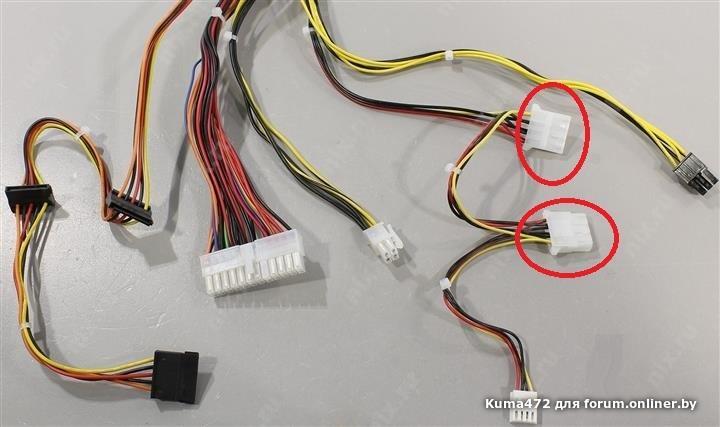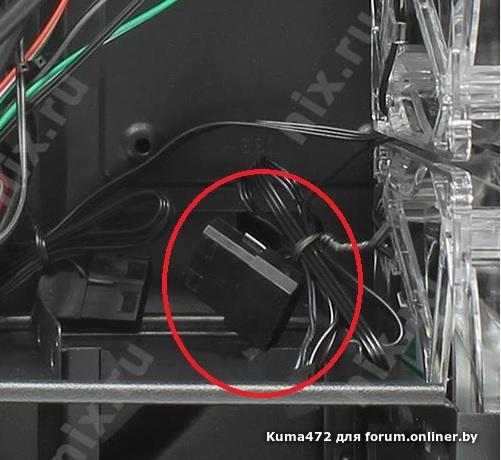Igorek_Karp, вероятно вы пытаетесь запустить уже установленную Windows, которая ставилась на другом железе.
Проверьте режим sata контроллера в биос - achi или ide, хотя если плата новая, режим эмуляции ide могли и выпилить. Режим работы sata должен совпадать с тем, с которым (при котором) система устанавливалась.
3.3 Enabling USB Ports for Windows® 7 Installation Intel® new processors have removed their support for the Enhanced Host Controller Interface (EHCI – USB2.0) and only kept the eXtensible Host Controller Interface (XHCI – USB3.0). Due to that fact that XHCI is not included in the Windows 7 inbox drivers, users may find it difficult to install Windows 7 operating system because the USB ports on their motherboard won’t work. In order for the USB ports to function properly, please create a Windows® 7 installation disk with the Intel® USB 3.0 eXtensible Host Controller (xHCI) drivers packed into the ISO file.
Requirements
• A Windows® 7 installation disk or USB drive
• A Windows® PC
• Win7 USB Patcher (included in the ASRock Support CD or downloaded from website)
Либо добывайте ps/2 мышь и клавиатуру, либо интегрируйте драйвера в дистрибутив системы - Win7USBPatcher, либо поищите настройку в bios "Advanced > USB Configuration > PS/2 Simulator", может есть, и активируйте её на время установки семерки. Эта информация в более подробном виде есть на страничке asrock.