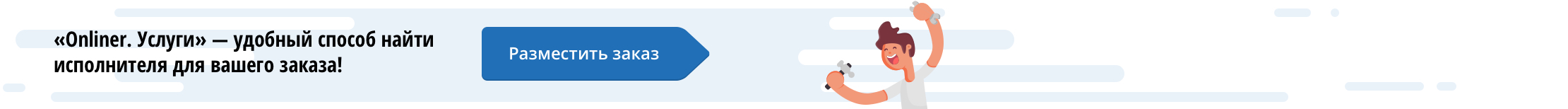Reader_p:
Yura27:
мб тут подскажет кто по HDD, если взять WD RED PLUS, который для нас, и в обычный комп вставить (планирую игры на него ставить, и как хранилище использовать), нормально ли он будет работать? ибо как я понял. он больше для работы 24/7, а тут будут постоянные включения выключения..
или может кто, что посоветует? объём от 8 тер желательно
будет работать, там в принципе то же железо что в зеленых WD, но прошивка другая
нуу что-то уже не знаю, вон что на заубгровых просторах инета нарыл
TLER is Time Limited Error Recovery - NAS drives have it because waiting 5sec for the driver to recover data from a damaged sector could fault the RAID and crash it.
The reason why Desktop drives DONT have TLER because if a sector has data, is damaged the disk is going to do its best to get that data back, increasing Read times, eventually leaving the drive in a degraded mode.
NAS drives dont need to wait - it has a back up disk, eventually if that disk is going bad that disk can be replaced, but it can't wait the normal time a desktop drive gets given to get that data.
The Reason why NAS drives are a BAD idea in Desktops is mostly because of TLER, if you have data, NAS drives are gonna rely on its mirror disk or parity disk to recover the data or rebuild corrupted data, a single NAS disk in a Desktop is going to give you no recovery time allowed to recover data from a bad sector.
It's got nothing to do with the build quality, its got nothing to do with the physical rating of the disks or platters or anything like that, every disk is 100% identical, each disk is (aside from capacity) are the same.
RED disks have "NASware" which is a firmware on the circuit board which assists NAS units in its operation, it provides and makes allowances for NAS units, not DESKTOP users.
Yes NAS disks in a Desktop is a bad idea, yes just because you installed one or two in yours isn't a sign that they're wrong, its just that they understand why NAS disks are different and you clearly... don't.